How To Delete Your Instagram Account?


- By seo
- March 6, 2024
- 1 Comment
If you do not require your Instagram account anymore for your business or it is not benefiting you in any way, you can delete your Instagram account. However, some users may use iOS while others may use Android and others on a computer.
Therefore, the steps to permanently delete an Instagram account may vary for different users.
We will help you to learn the following:
- How to delete your Instagram account on iOS?
- How to delete your Instagram account on Android?
- How to delete your Instagram account on a computer?
- When should you remove your Instagram account?
Let’s dig in on how to deactivate your Instagram account in the app from either a mobile web browser or a computer.
What will happen when you deactivate or delete your Instagram account?
Instagram is a meta-owned platform where users may either deactivate their accounts temporarily or delete their accounts permanently.
Before we go over how to delete an account on Instagram, let us first know what will happen when you delete or deactivate your Instagram account.
When you deactivate your Instagram account, your comments, posts, and likes from your followers will be hidden. Furthermore, other users will not be able to search for your profile.
DO NOT WORRY, DEACTIVATION is only temporary.
You can easily reactivate your account.
Temporarily deactivate your Instagram account using the app
- First, click on the profile page button on the Instagram app present on the bottom right.
- On the profile page, you will see three lines at the top right of the page. Click it.
You will be able to view the “Settings and Privacy tab”. - After that, enter “Accounts Center”, and then “Personal details”.
- Under the Personal details section, select “Account ownership and control”, and then “Deactivation or deletion”.
- Under deactivation or deletion, you can search for the option to select your Instagram account. From here you can select the account. Select what you want to do either deactivate or delete it permanently.
- You can enter your password to either deactivate or delete your Instagram account.

Delete your Instagram account on iOS
Follow the steps mentioned below to delete your Instagram account on iOS:
- Step 1: Go to your account in the Instagram app. Then, tap the menu icon that shows 3 lines in the top right corner of the screen.
- Step 2: Navigate to settings and then your account.
- Step 3: Then click on delete account.
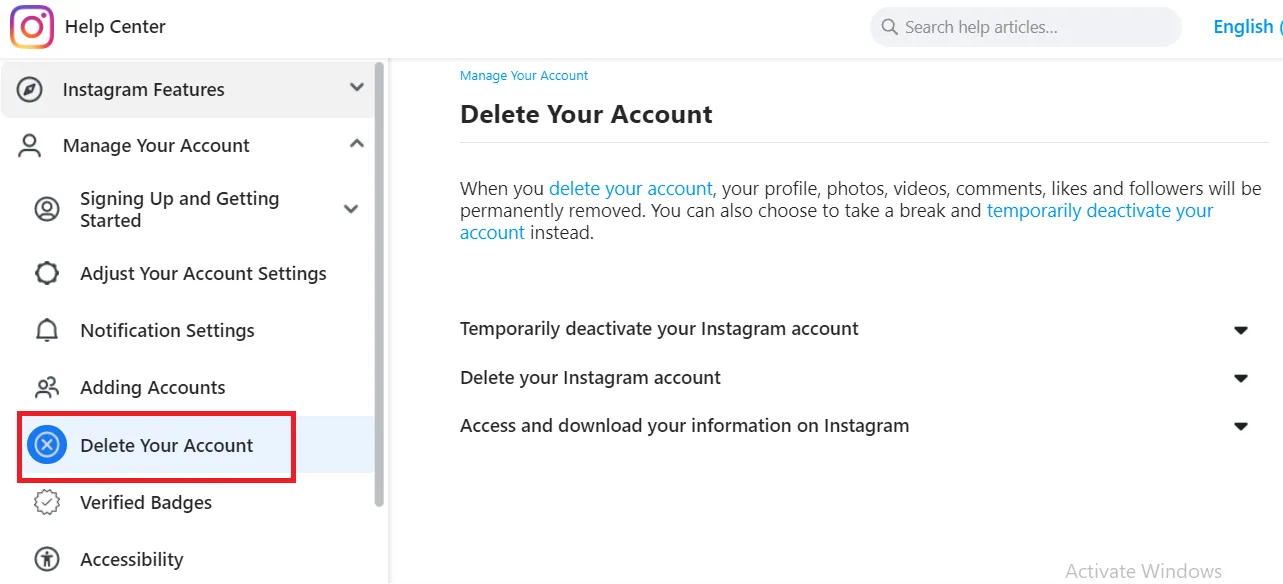
Instagram will suggest you deactivate your account instead of deleting it. However, if you want to delete your account on Instagram permanently, go ahead and click on Delete account.
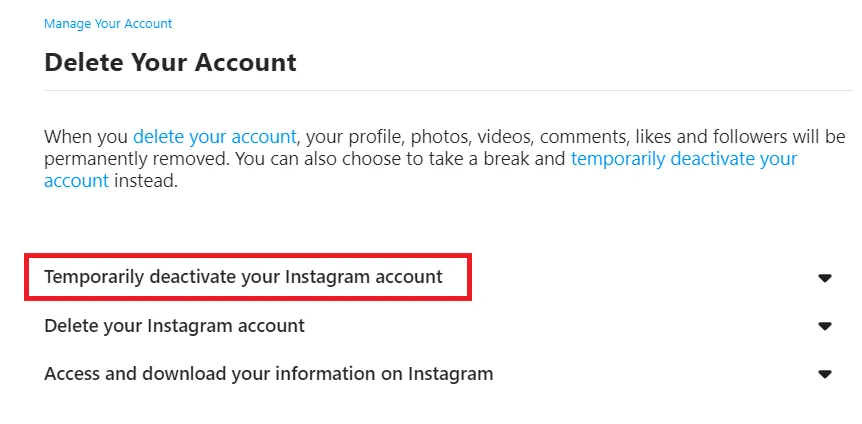
Step 4: You need to confirm deletion. Instagram will again confirm… Are you sure about this? You can confirm and then the process will begin.
Instagram will then ask you a reason for the deletion of your account. The answer is compulsory along with entering your password. The last step is the Delete @username button and you will permanently delete your account.
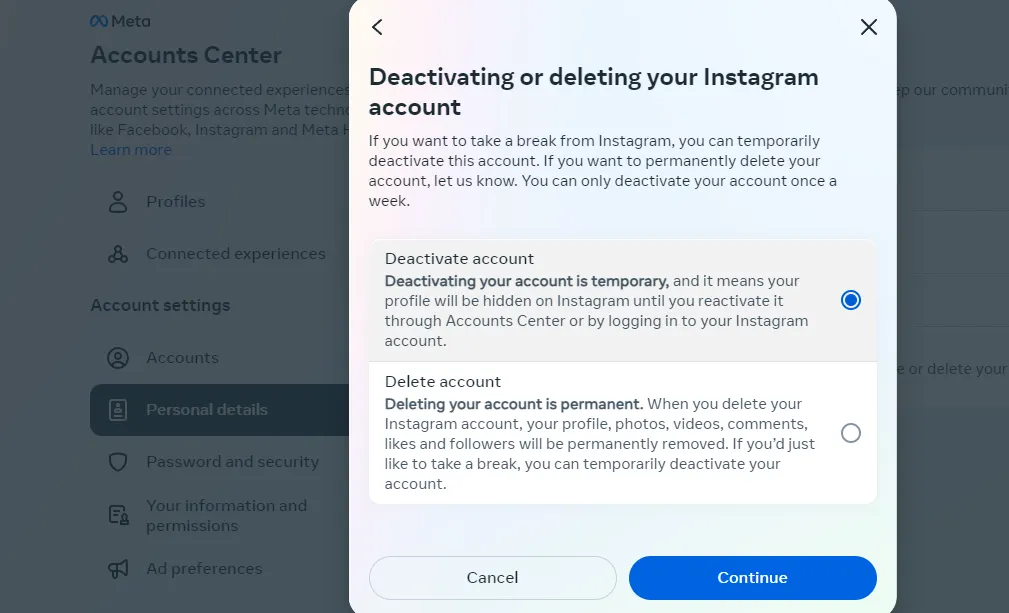
How to delete an Instagram account on Android?
The native Instagram app present on the Android does not allow you to delete your account presently as iPhone allows.
It is sad for Android users but DO NOT WORRY. Open the Instagram app on the browser and then follow the instructions in the following section
You can contact the Instagram Help Center for any help and support.
How to delete an Instagram account on your computer?
If you are an Android user or do not have access to the Instagram app on your phone, you can delete your account from your web browser.
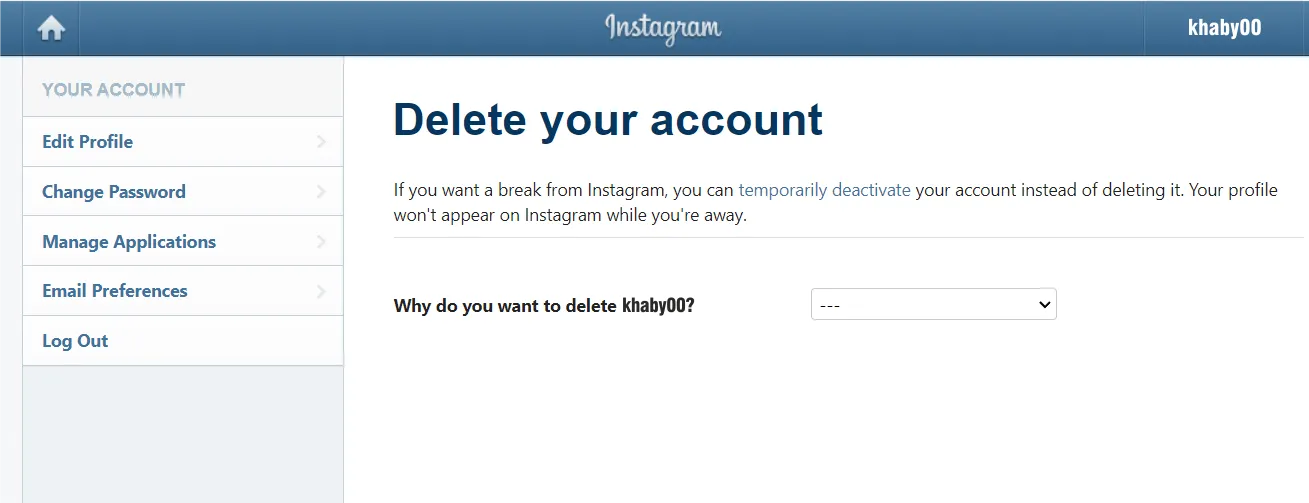
NOTE: Below-mentioned instructions will also work well with phone browsers such as Chrome and Safari.
- Step 1: Go to www.instagram.com and sign into your account
- Step 2: Click on the Delete Account page.
- Step 3: Confirm the deletion of your account.
Ensure that you enter the right username that must match with the account you want to delete.
If not, click Log out present on the right side of the screen.
It will take you back to Instagram and then you can sign in to your correct account.
Instagram will then ask you the reason for the deletion of your account.
The answer is compulsory along with entering your password.
The last step is the Delete @username button and you will permanently delete your account.
When should you delete your Instagram account?
If you have any issues while deleting your profile on Instagram, you can deactivate it temporarily.
You will be able to recover deactivated accounts.
Deleted accounts are permanently removed from Instagram after 30 days of the grace period.
If there are multiple accounts, you can surely delete one of your Instagram accounts.
This is because multiple accounts may confuse your audience if your main profile does not have a blue tick or blue check mark.
You can delete your account if your target audience does not use Instagram or is 70+ years old.
There may be some available on Instagram while others may not be available.
You can even check Social Marketing Trends in 2024 and make smart decisions accordingly.
If you find Instagram is unfit for you, you may proceed to delete your account.
However, if you do not know how to make the best of it you can also understand Instagram’s marketing strategy that can help to provide a positive and powerful ROI for your business.
You can even switch to a private account in which your posts will not show but the account will be visible to other users.
They can request to follow you. However, you may or may not approve of them. In this, current followers will see your content and posts.
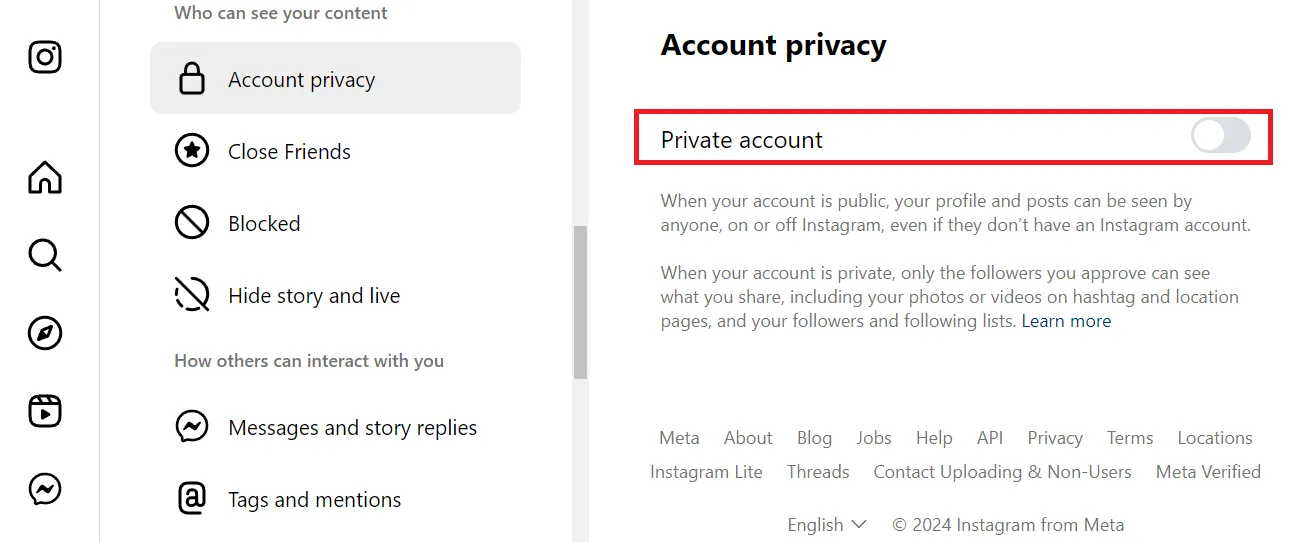
To change to a private account,
- Go to Settings in the Instagram app
- Then go to Privacy
- Tap the slider next to Private account to the on-position
However, if you are sure you want to delete your account on Instagram, you can do so. If you regret erasing your Instagram account, you can create an Instagram account.
The Bottom Line
Let us sum up the discussion.
Deleting an Instagram account must be your decision that may vary on factors such as when you prioritize your well-being and if you want to regain control over your digital presence.
Therefore, you must always consider the pros and cons of being on Instagram.
Do not ever forget to create a backup of your data and analyze the outcomes that may come after deleting your Instagram account.
Have more questions on Instagram Account Deletion? We have answers
1. Why can't I delete my Instagram account?
Instagram will be unable to delete your account on its own.
To delete your Instagram account, first, you need to log in through your phone or computer into your account and then request deletion of your Instagram account.
2. How long does it take to delete an Instagram account?
It takes 30 days after you request deletion of your Instagram account.
It is not deleted instantly.
At this time, users may cancel or remove their accounts in case they change their minds.
3. How can I back up my data before deleting Instagram?
If you want to take backup of your data, you can easily do that as Instagram has a tool that will help you create and download your data comprising your stories, videos, and photos.
You just need to download your backup before you delete your account to avoid losing your data.
You can easily download your data by following the steps mentioned below:
- Navigate to your activity
- Download your information
- Request a download
4. Will my followers know if I delete my Instagram account?
When you delete your Instagram account, your information and profile will get disabled and will be invisible to other users.
In case the Instagram account is deleted, the information on that account will be permanently deleted.
5. Can I delete Instagram without a password?
No, you cannot delete your Instagram account without knowing your email address or password.
In case you have forgotten your password, you must create a new one by using the “Forgotten your password” button present on the login page.
6. Can I delete Instagram without logging in?
The short answer is no.
Without logging into your Instagram account, you cannot request the deletion of your account.

1 Comment
Jaylah Vazquez
March 6, 2024Jaylah Vazquez