What Is The Title Tag In SEO and & How to Optimize for SEO
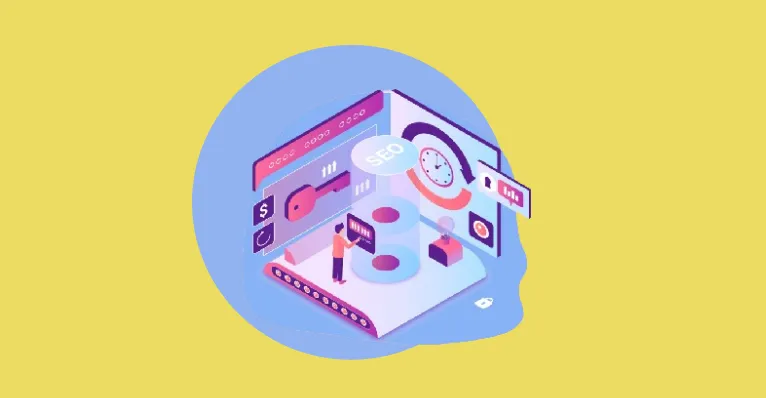
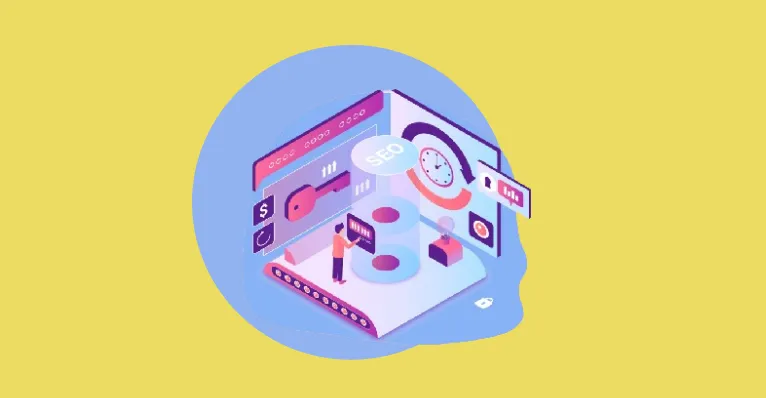
- By seo
- October 27, 2023
- 0 Comments
The title tag is an HTML element that defines the title of a webpage.
It appears as a clickable headline in the browser’s title bar and search engine results.
Title Tag is an important on-page optimization element that plays a crucial role in optimizing web pages for SEO and is displayed as the clickable headline in search engine results pages (SERPs) when a user conducts a search.
The title tag is also displayed in the browser’s title bar or tab when a visitor is on the page.
Optimizing the Meta tags for each page is important for your websites.
Title tags must be accurate and precisely describe the respective webpage’s content so that search engines and users know how relevant your website is for the search query.
HTML Code Examples of Title Tag
Let’s look at a few examples to illustrate effective title tags for Search Engine Optimization –
1 . Blog Post about “Healthy Breakfast Recipes”
<title>10 Delicious and Nutritious Healthy Breakfast Recipes | YourWebsite </title>
This title tag includes the main keyword (“Healthy Breakfast Recipes”) along with a compelling descriptor (“Delicious and Nutritious”). The brand name “YourWebsite” is added at the end.
2. An E-commerce Product Page
<title>Buy Trendy Men’s Sneakers Online | Best Deals at YourShoeStore</title>
The title tag includes the primary keyword (“Men’s Sneakers”) and adds important information like “Buy,” “Trendy,” and “Best Deals.” The brand name “YourShoeStore” is placed at the end.
3. A Service Page
<title>Expert Plumbing Services | 24/7 Emergency Plumbers | FastFix Plumbers</title>
This title tag mentions the service offered (“Plumbing Services”) and adds relevant details like “Expert,” “24/7 Emergency Plumbers,” and the brand name “FastFix Plumbers.”
A title tag on a SERP: A title tag on a Search Engine Result Page appears as a link (clickable text).

Why Is a Title Tag Crucial?
Title tags are essential as they are direct search engine ranking factors and impact user engagement, brand visibility, and SEO performance –
1. Title Tags Appear in Search Results
When users search a search engine, the search results page displays a list of relevant web pages.
The title tag serves as the clickable headline for each search result. Here’s why it’s crucial –
- Click-Through Rates (CTR): A well-crafted and enticing title tag can significantly influence users’ decisions to click on a particular link. If the title tag accurately reflects the user’s search intent and provides a compelling description of the page’s content, it can increase the clicking-through rate of the website.
- SEO Ranking: Search engines use title tags to understand the context and relevance of a webpage. An optimized title tag with relevant keywords can positively impact the page’s ranking in search results, improving organic visibility.
2. Title Tags Appear in Browser Tabs:
When users open multiple tabs in their web browser, the title tag is displayed on each tab, identifying the content of that specific page. Here’s why this matters –
- Tab Recognition and Navigation: A clear and descriptive title tag helps users quickly identify and navigate to the desired tab, especially when they have numerous tabs open simultaneously. This improves the user experience and reduces frustration in finding the right tab.
- Branding and Recall: Including your brand name in the title tag allows users to associate the content with your brand. Consistent branding in title tags can help with brand recall and reinforce your brand image.
3. Title Tags Appear on Social Media:
When webpages are shared on social media platforms, the title tag often becomes the default title for the shared link.
Here’s why this is significant –
- Click-Throughs and Engagement: An attention-grabbing and descriptive title tag can entice social media users to click on the shared link and visit your webpage. Compelling titles increase the chances of engagement and sharing, potentially expanding the reach of your content.
- Consistency and Branding: When your title tags consistently include your brand name, it helps maintain brand consistency across different platforms. People who encounter your content on social media may become more familiar with your brand, fostering trust and loyalty.
Title tags influence user behavior, improve SEO performance, and enhance user experience. By crafting descriptive, keyword-optimized, and engaging title tags, website owners can boost click-through rates, attract more visitors, and strengthen their brand presence across search results, browser tabs, and social media platforms.
Best Practices for Writing SEO-Friendly Title Tags –
Optimizing title tags is a crucial aspect of on-page SEO that can significantly impact your website’s search engine rankings and user click-through rates.
Here’s a step-by-step guide on how to optimize title tags effectively –
1. Relevance and Keywords
Identify the primary keyword or key phrase that best represents the page’s content.
Conduct keyword research to find relevant, high-traffic keywords that align with user search intent.
Place the primary keyword at the beginning of the title tag to ensure it gets more prominence in search results,
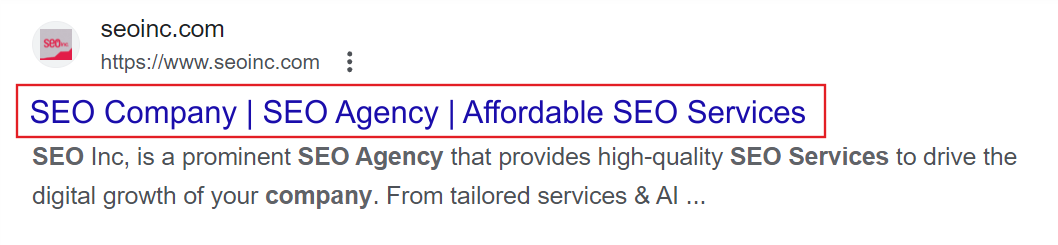
For example, including these three keywords in a title tag cannot help rank the page for each of them.
Instead, overloading the title tag with excessive keywords can make it look spammy and unnatural.
Additionally, Google’s ranking algorithm can clearly understand Semantic SEO and keyword variation.
So, keep your title tag natural and target only one primary keyword to represent a page.
For example,

2. Length and Clarity
Keep the title tag length between 50 to 60 characters (including spaces) to ensure it displays properly in search engine results.
Longer titles may get cut off, reducing their effectiveness.
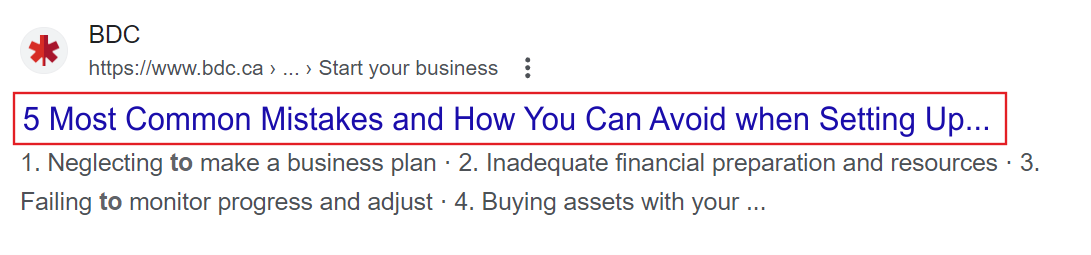
This title cannot convince users that your website provides the necessary information.
Make sure the title tag is clear, descriptive, and provides a concise preview of the page’s content.
Avoid using vague or misleading titles that can frustrate users.
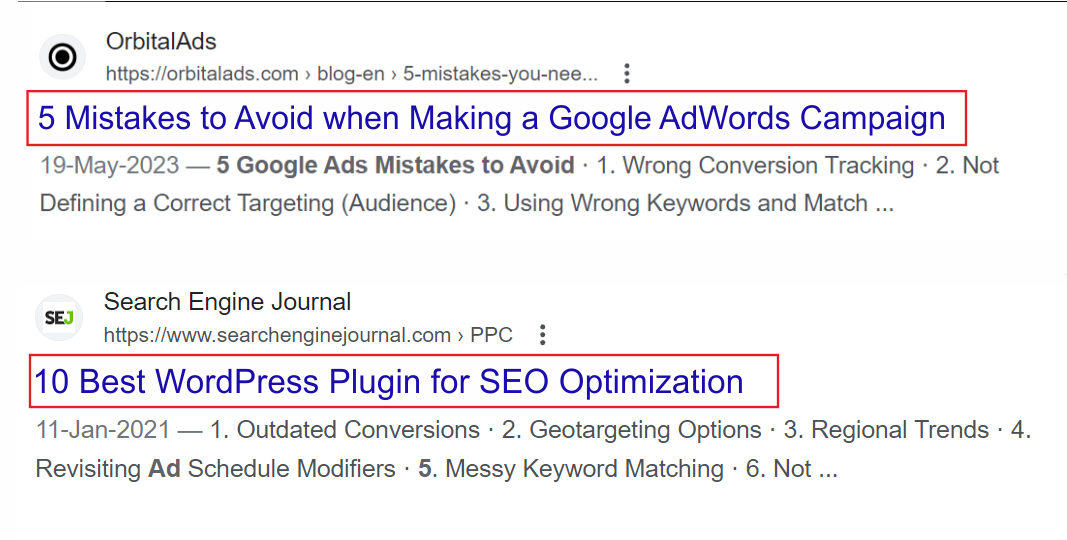
While these concise title tags let users know what your web page has for them.
3. Unique Title Tags
Ensure each page on your website has a unique title tag. Duplicate title tags can confuse search engines and users and may negatively impact your SEO rankings.
Ensure the title reflects the specific content and purpose of the page to avoid confusion.
For instance, the title tag for an SEO service provider website cannot be like “SEO Company In Chester County” for all its pages.

Instead, it should be unique for every page. If a page is dedicated to SEO and marketing services for dentists, the title should be unique and include “dental SEO” or other related phrases.
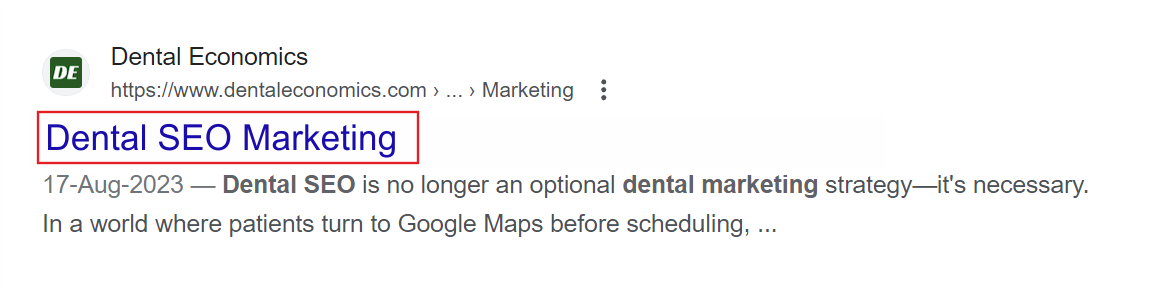
4. Front-Load Important Information
Place the most important and relevant keywords and information at the beginning of the title tag. This helps capture users’ attention in search results, increasing the likelihood of clicks.
For example, front-loading important keywords.
5. Branding
Consider adding your brand name to the title tag, especially on important pages like the homepage.
Branding in title tags can help with brand recognition and trust.
6. Consider Local SEO
If your website targets a specific location, consider including location-specific keywords in the title tag to enhance local SEO and attract relevant local search traffic.
For instance, title>Best Italian Restaurant in [City] | Fine Dining at La Cucina
7. Use SEO Tools and Plugins
Consider using SEO tools and plugins (e.g., Yoast SEO, All in One SEO Pack) to help optimize your title tags and other on-page elements effectively.
Remember that well-optimized title tags improve your website’s visibility in search engine results and play a significant role in enticing users to click through to your pages.
By following these optimization practices, you can enhance your website’s SEO performance and provide a better user experience for your visitors.
Common Mistakes To Avoid When Writing Title Tags –
Avoiding common mistakes when writing title tags is crucial to ensure they effectively serve their purpose in SEO and user engagement. Here are some common mistakes to watch out for –
- Missing <title> Element
Mistake: Failing to include the <title> element in your HTML code can lead to search engines auto-generating a title or displaying unrelated content.
Example: No <title> element in the HTML code.
Avoidance: Always include a unique and descriptive <title> element for each webpage.
Example: <title>SEO Best Practices for Writing Title Tags | YourWebsite</title>
- Keyword Stuffing
Mistake: Overloading the title tag with too many keywords can make it look spammy and hurt your SEO efforts.
Example: <title>Best Laptops for Students | Affordable Laptops for Students | Cheap Student Laptops | YourWebsite</title>
Avoidance: Use a focused primary keyword and incorporate related terms naturally.
Example: <title>Best Laptops for Students – Affordable and Reliable | YourWebsite</title>
- Repetitive or Boilerplate Text
Mistake: Repeating the same or very similar title tags across multiple pages, especially when using generic phrases, can lead to duplication issues.
Example: <title>Contact Us | YourWebsite</title> used on every page of the website.
Avoidance: Ensure each title tag is unique and specific to the page’s content.
Example: <title>Contact YourWebsite’s Support Team | YourWebsite</title>
- Irrelevant Titles
Mistake: Writing title tags that do not accurately represent the page’s content or are misleading to users and search engines.
Example: <title>Cheap Flights to Paris | Best Restaurants in New York</title> (for a page about travel deals).
Avoidance: Ensure the title tag reflects the page’s specific content and is relevant to the user’s search intent.
Example: <title>Best Deals on Flights to Paris | YourWebsite</title>
- Exceeding Character Limit
Mistake: Lengthy title tags can get cut off in search results, leading to reduced click-through rates.
Example: <title>Best Laptops for Students – Find the Most Affordable and Reliable Laptops for College Students | YourWebsite</title>
Avoidance: Keep your title tags within 50-60 characters to ensure they display fully in search results.
Example: <title>Best Laptops for College Students – Affordable & Reliable | YourWebsite</title>
- Using All Caps
Mistake: Writing the entire title tag in all capital letters or using too many special characters can appear unprofessional.
Example: <title> AMAZING DEALS| YourWebsite | FREE SHIPPING </title>
Avoidance: Use standard sentence cases and limit special characters for better readability.
Example: <title>Amazing Deals | YourWebsite | Free Shipping Available</title>
- Ignoring User Intent
Mistake: Focusing solely on keywords without considering what users are searching for can result in title tags that don’t match user intent.
Example: <title>Running Shoes | Buy Shoes Online | Best Shoe Deals</title> (for a page about running shoe reviews).
Avoidance: Craft title tags that align with user intent and provide relevant information.
Example: <title>Best Running Shoes Reviews | Top Brands & Deals | YourWebsite</title>
- Ignoring Branding
Mistake: Leaving out your brand name from the title tag, missing an opportunity for brand recognition.
Example: <title>Top 10 Vegan Recipes | Delicious and Nutritious</title>
Avoidance: Include your brand name to build brand visibility and trust.
Example: <title>YourBrand | Top 10 Vegan Recipes | Delicious and Nutritious</title>
- Clickbait Titles
Mistake: Leaving out your brand name from the title tag, missing an opportunity for brand recognition.
Example: <title>Top 10 Vegan Recipes | Delicious and Nutritious</title>
Avoidance: Include your brand name to build brand visibility and trust.
Example: <title>YourBrand | Top 10 Vegan Recipes | Delicious and Nutritious</title>
- Not Updating Titles
Regularly review and update your title tags, especially for essential pages. Outdated titles may not accurately represent the current content.
Mistake: Neglecting to update title tags when the content of the page changes, leading to outdated or irrelevant titles.
Example: <title>Upcoming Events in 2022 | YourWebsite</title> (when it is already 2023).
Avoidance: Regularly review and update title tags to keep them current and relevant.
Example: <title>Upcoming Events in 2023 | YourWebsite</title>
- Using Default Titles
Mistake: Leaving default or auto-generated titles (e.g., “Untitled” or “Page Title”) can harm your SEO and user experience.
Example: <title>Untitled | YourWebsite</title>
Avoidance: Always provide a unique and descriptive title for each webpage.
Example: <title>Best Camping Gear | Top Picks for Outdoor Adventures | YourWebsite</title>
By avoiding these common title tag mistakes, you can create compelling, relevant, and optimized titles that enhance your website’s SEO performance and improve user engagement.
How to optimize your SEO title tag and boost your CTR
Here are the best practices to optimize your SEO title tag and boost the page’s click-through-rate –
- Use Power Words
Power words are terms that draw the reader’s attention and evoke strong feelings in them. In short, they help create compelling title tags. These terms help your title tag become more intriguing.
Power words include phrases like –
- Fast
- Easy
- Simple
- Ultimate
- Effortless
- Unforgettable
- Step-by-step
- Surprising
- Proven
- Detailed
- Essential
- Top
- Best
These words stimulate interest and zeal, attracting readers to click on your webpage.
- Use differentiation
Your title tag should highlight what makes your content unique or better than others.
Explain to readers exactly what they will get by clicking your link.
By highlighting your Unique Selling Proposition, set yourself out from the competition.
It can be depth, quantity, efficiency, updated information, or affordability.
For instance, if you are writing a comprehensive guide on SEO, mention it in the title like “A Comprehensive, Step-By-Step Guide to Learn SEO in 2023”.
This example highlights the depth of your content as well as its updated information.
3. Get creative with punctuation
Your title tag may stand out in the search results using clever punctuation. Punctuation may be used creatively to break up text and improve its visual attractiveness.
Just make sure everything stays legible and clear.
For example, title tags can gain structure and specificity by using numbers, vertical bars, colon, and brackets.
As an illustration, the phrase “10 Proven Strategies for SEO Success [2023 Update]” conveys both the number of ideas and the content’s recentness.
4. Include Questions
Using questions in title tags can engage users by addressing their needs or problems directly. A clever query can convince a person looking for an answer that your material holds the answer. Be certain that the query is precise and pertinent to the subject.
For example, “How Can You Increase Your CTR with SEO Title Tags?” clearly indicates ways of bossing CTR by optimizing title tags.
While these techniques might increase your CTR, it is crucial to ensure that your title tag appropriately reflects the information on your webpage.
Clickbait or misleading titles can damage the reputation of your website and increase bounce rates.
What is CTR?
Click-Through-Rate (CTR) is a ratio indicating the proportion of individuals that view your advertisement or free product listing and click on it. CTR is calculated by dividing the number of clicks your ad receives by the number of times it is displayed: clicks ÷ impressions = CTR.
You can evaluate your keywords, advertising, and free listings based on their CTR. Understanding CTR for PPC can help you determine which of your advertising, listings, and keywords are effective and which need to be improved.
The more closely your keyword phrase, advertising, and listings link to one another and your business, the more probable it is that a user will click on your ad or listing.
A high CTR is a reliable sign that people find your listings and adverts relevant and helpful.
The projected CTR for your term, which is a factor in Ad Rank, is likewise influenced by CTR. Keep in mind that a decent CTR depends on what you are promoting and which networks you are using.
Final Thought-
The title tag is a vital element for any website. It serves as the gateway to your webpage, conveying its content to search engines and users.
Crafting relevant, keyword-optimized, and compelling title tags can significantly impact search rankings.
Understanding the importance of title tags and implementing best practices can elevate your website’s visibility, attract organic traffic, and create a seamless user experience. Opt for Site Audit practices to determine whether your website’s title tags are optimized for SEO.
Remember, a well-optimized title tag can be the key to unlocking SEO success and standing out amidst the digital landscape.
Frequently Asked Questions (FAQ)
1. How do you write a title tag for SEO?
Write a title tag for SEO by incorporating relevant keywords that represent the webpage’s content. Keep it concise (around 50-60 characters) and compelling to entice users to click through from search results. Front-load essential keywords for better visibility.
2. What is the title tag content?
The title tag content is the HTML element that defines the title of a webpage. It appears in the browser’s title bar, bookmarks, and search engine results. It is a critical on-page SEO element used to convey the webpage’s topic and relevance.
3. What is a title tag example?
Example: <title>Delicious and Nutritious Smoothie Recipes | YourWebsite</title>
4. Is title and H1 the same?
No, the title tag ( <title> ) is an HTML element that defines the webpage’s title and appears in the browser’s title bar and search engine results. The H1 tag ( <h1> ) is a heading element used to define the main heading of a page’s content and is typically visible on the page itself.
5. What is the title tag in HTML?
The title tag in HTML is an essential element placed within a webpage’s <head> section. It is defined using the <title> element and used to specify the page’s title. It is not visible on the webpage but appears in the browser’s title bar and search engine results.