What is a Sitemap? A Detailed Guide For Beginners

A sitemap is a file or document that lists and provides essential information about a website’s pages, content, and structure.
It serves as a roadmap or blueprint for search engines, helping them understand the organization and hierarchy of a site’s content.
Essentially, it is a guide that enables search engine crawlers to navigate and index the pages more effectively.
Website owners and developers can ensure improved visibility in search engine results by providing a sitemap.
Additionally, Online Google sitemaps can contribute to better and a smoother user experience, making it easier for search engines and visitors to find and access relevant content on the website.
There are two main kinds of sitemaps –
XML – Used for search engines, an XML sitemap provides a structured list of web pages.
HTML – Designed for users, an HTML sitemap is a navigational page on the website that presents a user-friendly overview.
Let’s go over each –
Different Types of Sitemaps
There are two main types of sitemaps –
1. XML Sitemap
An XML sitemap is a file written in XML (Extensible Markup Language) format primarily designed for search engines.
It provides a comprehensive list of URLs on a website and additional metadata to help search engine crawlers understand its structure and content.
XML sitemaps aid search engines in efficiently indexing a website’s pages, ensuring that all relevant content is considered for inclusion in search results.
For example –
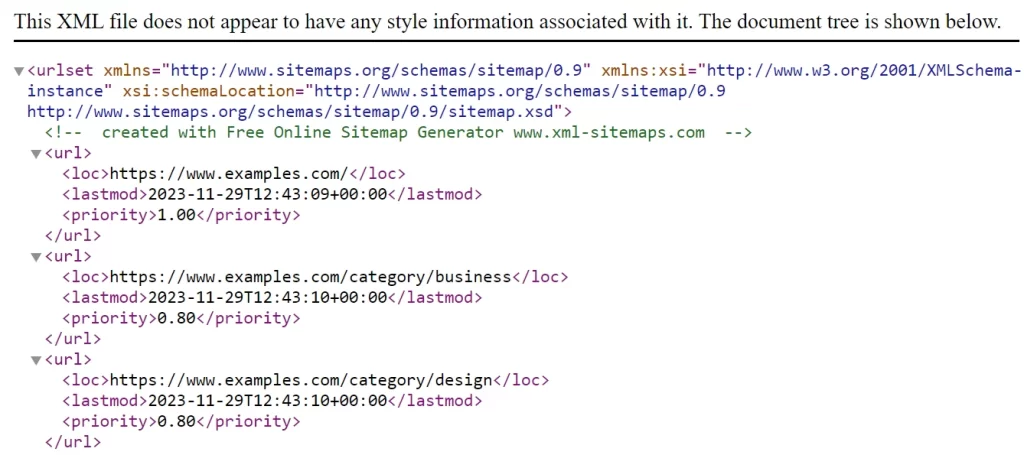
This XML sitemap includes three URLs with their last modification dates, change frequencies, and priority levels.
This information informs search engines about each page’s importance and update frequency.
2. HTML Sitemap
An HTML sitemap is a web page created primarily for website visitors.
It presents a structured list of all the pages on a website, often organized hierarchically, providing an overview of the site’s content.
HTML sitemaps enhance website navigation and user experience by making it easier for visitors to find specific pages or sections of interest.
For instance –
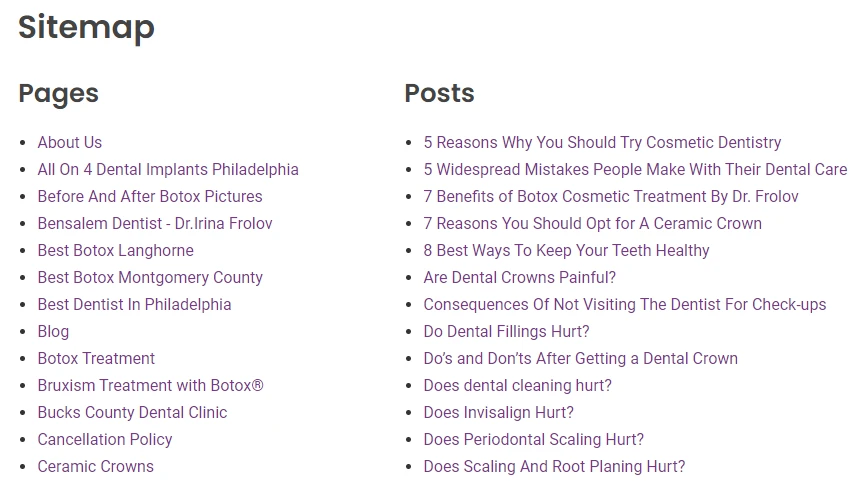
This HTML sitemap presents a straightforward list of the main pages on the website.
Website visitors can use this sitemap to quickly navigate to the desired pages without relying on the site’s regular navigation menus.
Both XML and HTML sitemaps play essential roles in web development and SEO.
Using both sitemaps lets website owners enhance their site’s search engine visibility and user-friendliness.
How to create a sitemap?
Creating a sitemap involves several steps, and the specific method may vary depending on the size and complexity of your website.
Here’s a general guide on how to create a sitemap –
Step 1: Understand Your Website Structure
Before creating a sitemap, familiarize yourself with your website’s structure and content.
List all the pages and sections you want to include in the sitemap.
Step 2: Choose the Sitemap type
Decide which sitemap type you want to create – XML, HTML, or both.
For XML Sitemap –
a. Use a Sitemap Generator: For larger websites, it’s recommended to use a sitemap generator tool.
Many online sitemap generator tools can automatically crawl your website and create an XML sitemap.
Some popular tools include XML-Sitemaps.com, Screaming Frog SEO Spider, and Yoast SEO Plugin for WordPress websites.
b. Manually Create the
XML Sitemap: If your website is relatively small, you can create the XML sitemap manually using a text editor or an XML editor.
The sitemap should follow the XML format and include the URLs of your pages along with optional metadata like last modification date, change frequency, and priority.
For HTML Sitemap –
a. Design the HTML Page: To create an HTML sitemap, design a web page listing all your website’s pages and sections.
Organize the content in a user-friendly and hierarchicWhat are the best practices for creating a sitemap?al manner
b. Link to Relevant Pages: Add anchor links to each page listed in the sitemap, so users can easily navigate to the desired page by clicking the link.
Step 3: Submit the XML Sitemap to Search Engines
If you’ve created an XML sitemap, submit it to major search engines like Google, Bing, and others.
You can use the search engine’s webmaster tools to submit the sitemap or include the sitemap URL in your robots.txt file.
Step 4: Integrate the HTML Sitemap on Your Website
If you’ve created an HTML sitemap, integrate it into your website by adding a link in the footer, sidebar, or any other easily accessible location.
Step 5: Regularly Update the Sitemap
As you add or remove pages from your website, update the XML and HTML sitemaps to reflect the changes.
Creating and maintaining a sitemap is essential to optimizing websites for search engines and enhancing user experience.
Best Practices for Sitemaps
Here are some best ways to keep your sitemap optimized for SEO –
1. Site Audit and Error Fixing
Regularly conduct website audits to identify any issues with your website, such as broken links, missing pages, or server errors.
Fix these issues promptly to ensure your sitemap accurately reflects your site’s structure and content.
2. Including Priority Pages
Prioritize essential pages in your XML sitemap by assigning higher-priority values to them.
This helps search engines understand which pages are more critical to your website and may influence their ranking.
3. Changing Frequency
Use the “changefreq” attribute in your XML sitemap to indicate how often your pages are updated.
Set this value appropriately based on your content update frequency (e.g., daily, weekly, monthly) to assist search engines in crawling your site efficiently.
4. Avoiding Non-Indexed Pages
Exclude pages that you don’t want to be indexed from your sitemap.
For instance, pages with sensitive information, duplicate or thin content may not be valuable for search engine indexing.
5. Avoiding Duplicate Content
Ensure that your sitemap does not include duplicate URLs. Duplicate content can confuse search engines and negatively impact your site’s ranking.
Use canonical tags to indicate preferred versions of duplicate pages.
6. Using Multiple Sitemaps
If your website is large and contains thousands of URLs, consider using multiple XML sitemaps organized by categories or sections.
This makes it easier for search engines to crawl and index your content efficiently.
7. Follow Sitemap Guidelines
Adhere to the sitemap guidelines provided by search engines like Google and Bing.
Each search engine may have specific requirements for XML sitemaps, so ensure your sitemaps comply with their recommendations.
8. Monitor Sitemap Performance
Monitor your sitemap’s performance in search engine webmaster tools. Keep an eye on crawl errors, indexing status, and any issues reported by search engines, and take appropriate actions to address them.
By following these best practices, you can optimize your sitemaps for search engines, enhance website crawling, and improve your website’s overall visibility and ranking in search results.
What are the benefits of Sitemaps?
Sitemaps offer several significant benefits for both website owners and users.
Here are some of the key advantages of using sitemaps –
- Improved Search Engine Crawling: Sitemaps provide search engines with a clear roadmap of all the pages on a website.
This helps search engine crawlers discover and index pages more efficiently, promptly ensuring that your content is included in search results. - Enhanced Website Visibility: By facilitating better search engine crawling and indexing, sitemaps can improve the visibility of your website in search engine results.
This can lead to increased organic traffic and exposure to a broader audience. - Indexing of Deep Pages: Sitemaps benefit websites with extensive content or pages buried deep in the site’s hierarchy.
It ensures that even the less accessible pages get indexed and have a chance to appear in search results. - Faster Indexing of New Content: When you add new pages or update existing ones, submitting an updated sitemap to search engines can accelerate the indexing process.
This means that your fresh content can be found in search results sooner. - Control Over Page Prioritization: XML sitemaps allow you to assign priority levels to different pages, indicating their relative importance.
This can help search engines understand which pages you consider most valuable, potentially influencing their ranking. - Improved User Experience: HTML sitemaps offer an organized and user-friendly list of all the pages on a website.
This makes it easier for users to find specific content and navigate the site, enhancing the overall user experience. - Easier Website Navigation: Both XML and HTML sitemaps provide clear navigation paths for search engines and visitors, making it easier for users to explore your website’s content without relying solely on menus and links.
- Identification of Website Issues: While creating or updating sitemaps, you may discover issues like broken links, duplicate content, or missing pages.
Rectifying these problems can enhance the overall health and performance of your website. - Optimization for Mobile: XML sitemaps can include specific mobile URLs, helping search engines crawl and index your mobile content separately, which is crucial in the age of mobile-first indexing.
- Assisting News and Video Content: Specialized sitemaps for news and video content can help search engines find and display your latest news articles and videos in relevant search results.
Sitemaps are vital in website optimization, search engine visibility, and user experience.
Implementing sitemaps as part of your SEO strategy can significantly benefit your website’s performance and ultimately contribute to its online success.
When does your website need a sitemap?
Every website can benefit from a sitemap, regardless of size or complexity.
However, certain factors indicate when having a sitemap becomes even more crucial-
1. Large Websites
If your website has many (500+) pages, it can become challenging for search engine crawlers to discover and index all the content efficiently.
In such cases, having a sitemap becomes highly beneficial to ensure that all pages are included in search engine results.
2. New Websites
Search engines can take time for newly launched websites to discover and index the content. A sitemap helps expedite this process and ensures your website’s pages get indexed faster.
3. Frequently Updated Websites
Sitemaps can benefit websites that frequently add new content or significantly change existing pages.
Updating the sitemap regularly allows search engines to stay updated with your latest content and changes.
4. Websites with Complex Navigation
If your website has a complex navigation structure or uses JavaScript-based navigation, search engine crawlers may struggle to crawl all the pages.
A sitemap helps provide a clear and accessible path to every page.
5. Website Lacking Proper Internal Linking
If your website lacks well-structured internal linking, some pages may not be easily accessible through regular navigation.
A sitemap acts as an alternative navigation path, ensuring that all pages are reachable by search engines and users.
Nevertheless, whether your website is small or large, static or frequently updated, having a sitemap is a best practice to positively impact your website’s online presence.
How to find a sitemap on a website?
Finding a sitemap on a website is relatively straightforward, and there are a few methods you can use to locate it-
1. Check the Website’s Robots.txt File
1. Check the Website’s Robots.txt File
The first place to look for the sitemap URL is in the website’s robots.txt file. Many websites reference their sitemap in the robots.txt file, which search engines use to find and crawl sitemaps. You can access the robots.txt file by typing “/robots.txt” after the website’s domain name in your browser’s address bar (e.g., ) Look for a line that looks like this –

2. Manual Check
Manually checking for a sitemap involves exploring the website and looking for any indications of a sitemap.
Usually, you can find it at the “https://domain.com/sitemap.xml” URL address.
3. Use the Search Operator
Search operators allow you to perform advanced searches on search engines to find specific information, including sitemaps
You can use the following operators on the search engine to find the sitemap.
- “site:domain.com filetype:xml”
- “site:domain.com inurl:sitemap”
- “site:domain.com intitle:sitemap”
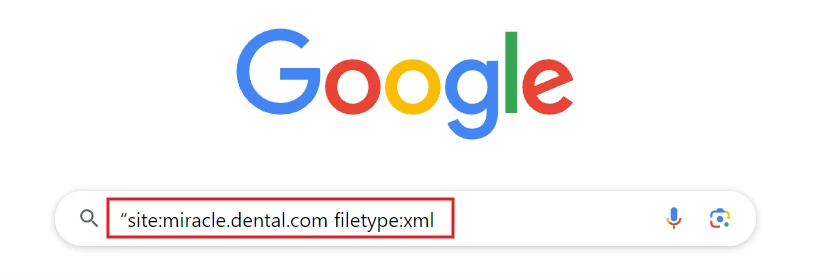
For example, type “site:domain.com inurl:sitemap” in the Google search bar.
The search result will return the website’s location if the sitemap exists.
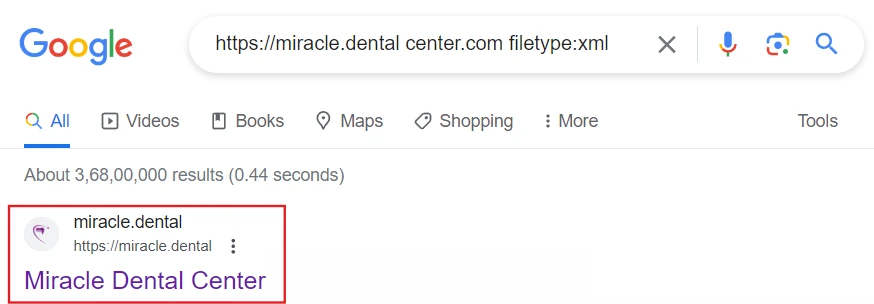
4. Use Google Search Console
Log in to your Google Search Console account.
If your website is verified, it will be listed as a property in your Google Search Console dashboard.
Click “Sitemaps” under the “Index” section in the left-hand sidebar. This will take you to the sitemaps page.

On the Sitemaps page, you will see a list of the sitemaps that have been submitted for the selected website.
If no sitemap has been submitted, it will display “No sitemaps submitted.”
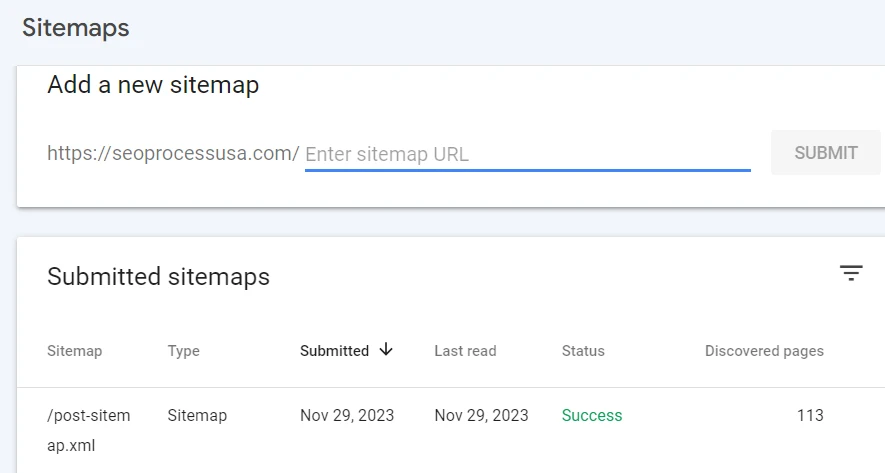
If you haven’t submitted a sitemap yet or want to submit a new one, click the “Add/Test Sitemap” button. Enter the URL of your XML sitemap and click “Submit.”
After submitting a sitemap, it may take time for Google to process it. You can check the status of your submitted sitemap on this page.
It will show you the number of submitted URLs, how many have been indexed, and if there are any errors or issues with the sitemap.
How to Review Your Sitemap for Issues?
You can use the Semrush audit tool to review your sitemap for issues and identify various on-page and technical SEO problems on your website.
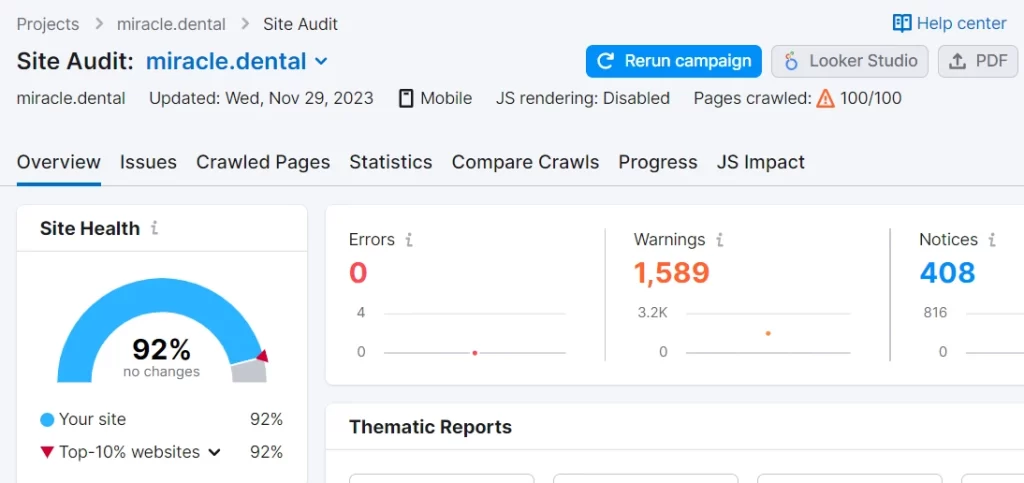
Once logged in, navigate to the “Projects” section in the top menu, configure the settings, and click on ” Start Site Audit.”

Once the site audit is complete, you’ll be presented with a detailed report of your website’s on-page and technical SEO issues.
This report will include information about your sitemap, crawlability, and other critical SEO aspects.
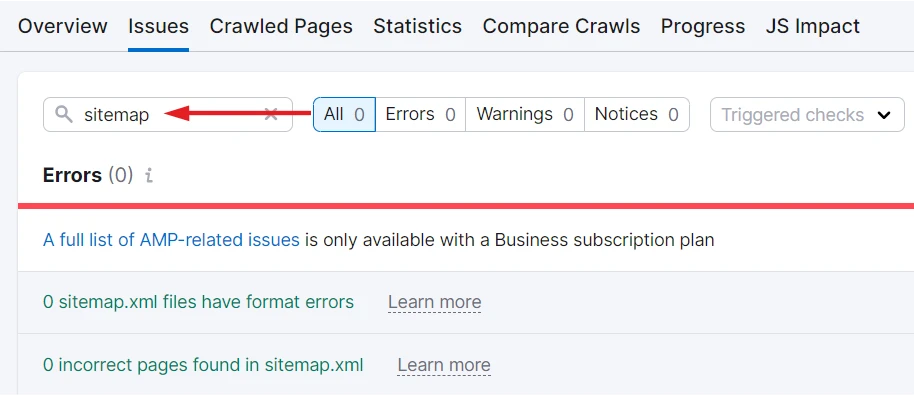
Address the sitemap-related issues detected by Semrush Site Audit by selecting “Why and how to fix it”.
For instance, if broken links or URLs lead to non-existent pages, make the necessary corrections to ensure your sitemap is accurate and up-to-date.
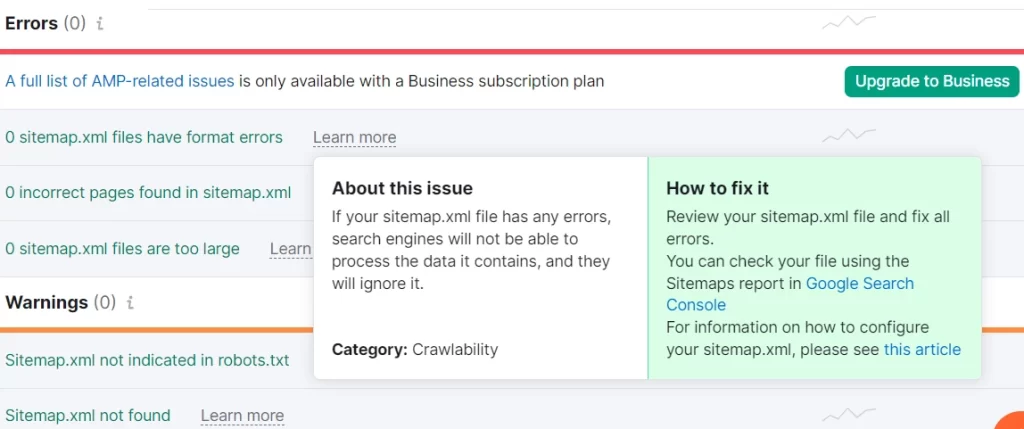
After making the necessary changes to your sitemap or website, you can re-run the Site Audit to ensure the issues have been resolved.
Final Thought-
Sitemaps serve as invaluable tools for beginners and seasoned website owners alike.
By providing a clear roadmap for search engines and enhancing user navigation, sitemaps ensure that your website’s content is efficiently discovered, indexed, and ranked.
From improving SEO to boosting website visibility, the benefits of sitemaps are undeniable.
Embrace this essential aspect of On Page Optimization, and unlock the true potential of your website’s success in the digital world.
Frequently Asked Questions - (FAQs)
1. What is a sitemap used for?
A sitemap is a file that lists all the pages and content on a website and provides a clear structure of its hierarchy.
It is primarily used to help search engine crawlers efficiently discover and index web pages.
Sitemaps also improve website navigation for users, enhance search engine visibility, and can influence search engine rankings
2. Is sitemap a part of SEO?
Yes, sitemaps are essential to SEO. By providing a sitemap to search engines, website owners help them understand the site’s structure and content better, leading to improved crawling and indexing.
A well-optimized sitemap can positively impact a website’s search engine rankings and overall visibility in search results
3. What is the structure of a sitemap?
Sitemaps come in two main formats: XML and HTML. The structure of an XML sitemap consists of a root “urlset” element, which contains “url” elements for each page on the website.
Each “url” element contains sub-elements like “loc” (URL), “lastmod” (last modified date), “changefreq” (change frequency), and “priority” (page priority).
An HTML sitemap is typically a webpage with a list of clickable links to various pages on the site, organized hierarchically.
4. What is an example of a sitemap URL?
An example of an XML sitemap URL: https://www.example.com/sitemap.xml
An example of an HTML sitemap URL: https://www.example.com/sitemap.html
5. What is the best sitemap format?
The best sitemap format depends on the purpose and requirements of your website.
XML sitemaps are the most commonly used and recommended format for SEO and search engine indexing.
XML sitemaps provide structured data for search engine crawlers, ensuring efficient discovery and indexing of content. HTML sitemaps are more focused on improving user navigation and are optional for SEO but can still benefit user experience.
